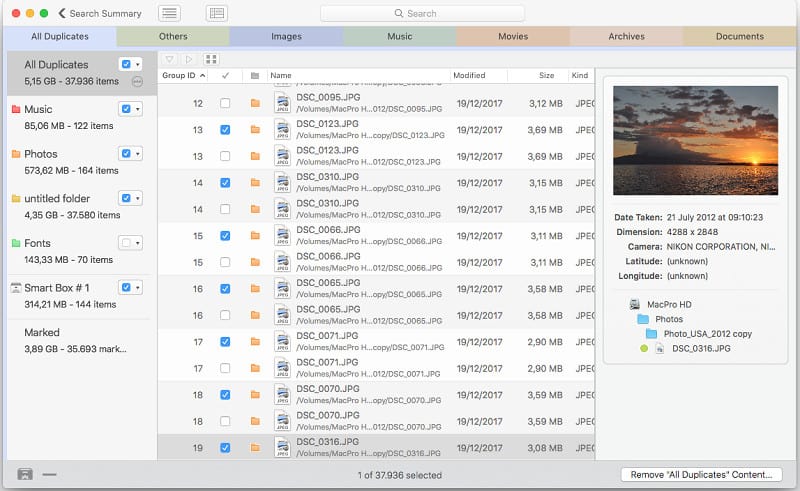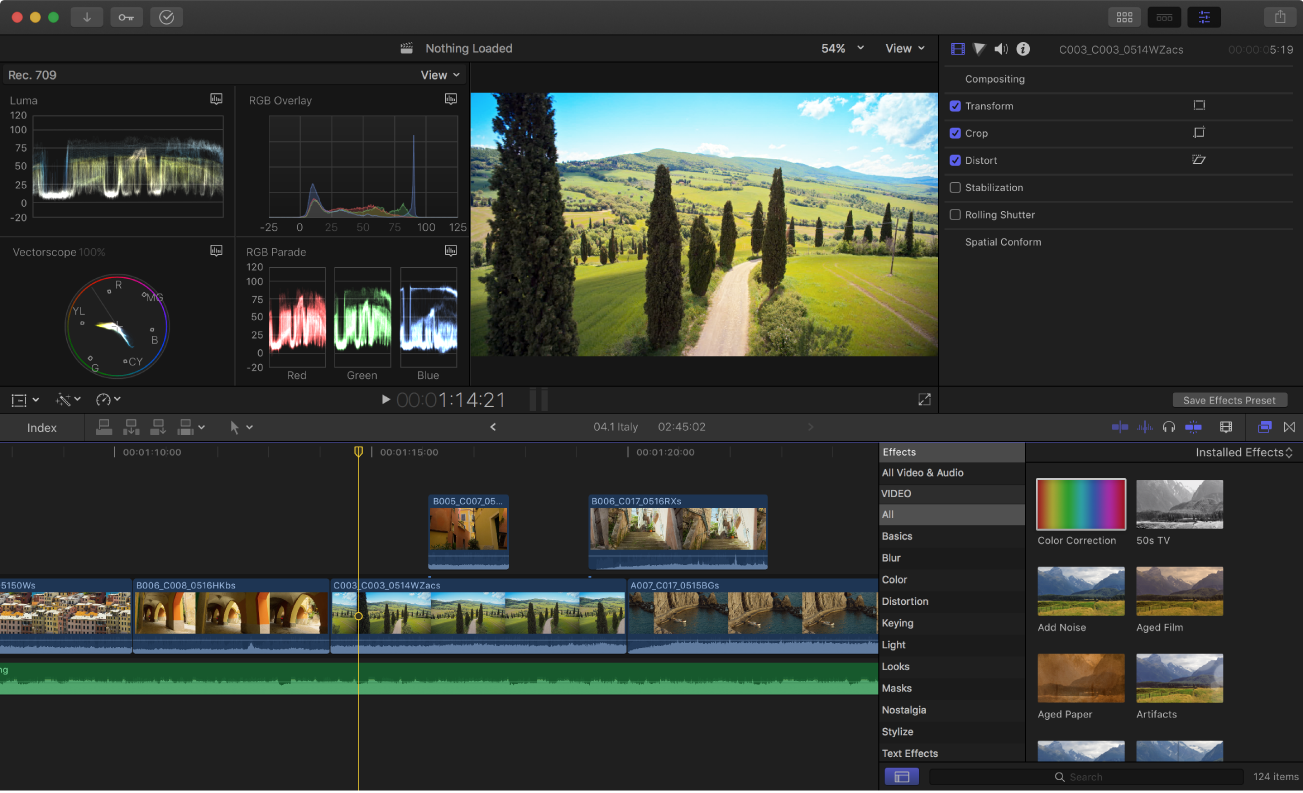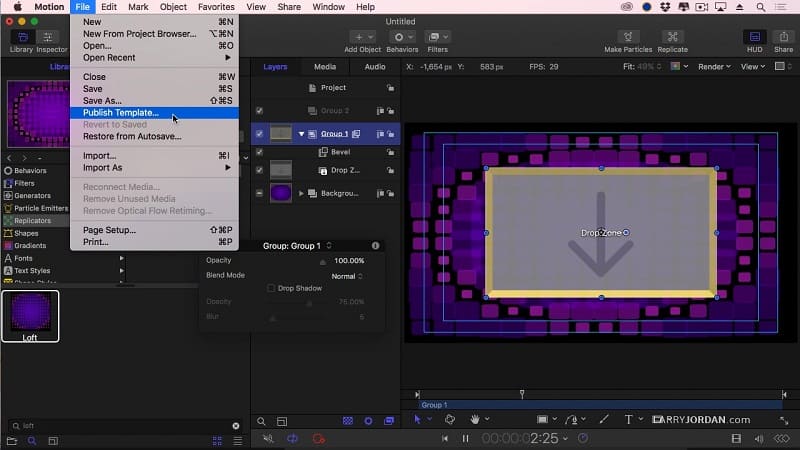FoneLab for Android is one of the best Android Data Recovery software. Android Data Recovery is great data recovery software for android users that helps you to recover deleted Text Messages, lost Messaging Attachments, lost Contacts, cleared Call History, and Photos, Pictures, Videos, Music, and Documents on your Android phone, tablet, and SD card.
Features
No matter whether you lost your files due to wrong deletion, rooting, upgrading, memory card formatting, virus attacking, or because you crashed, smashed, broke, or dropped your device into water, this Android recovery software can rescue the important data in your device. For existing messages, contacts, photos, and other files, you can also use Android Data Recovery to make backups.
Main Features:
- Recover deleted text messages, contacts, and call history from Android phones/tablets and SD cards
- Recover deleted photos, videos, music, and document files on Android phones/tablets and SD Cards (Pro version only)
- Rescue your Android data from wrong deletion, water damage, etc.
- Support Samsung/LG/HTC/Sony/Huawei/ZTE phones/tablets
- The simplest, fastest, and safest Free Android data recovery software ever
Recover Lost Contacts, Messages, Message Attachments, and Call Logs
One of the key information for Android users is contact. Losing contacts sometimes means losing connection with important friends. FoneLab Android Data Recovery could help you recover text contents and attachments.
Get Back Photo, Music and Video in Android Phone/SD Card
It brings a lot of headaches when you find your photos/music/video lost due to some mistakes or accidents. With FoneLab Android Data Recovery, you can get back the lost media files which could be precious for you.
Recover Various Documents
Mobile phone sometimes is an alternative to USB Flash disk to store data. FoneLab is capable of recovering the lost documents on your Android phone no matter Text files or Word content.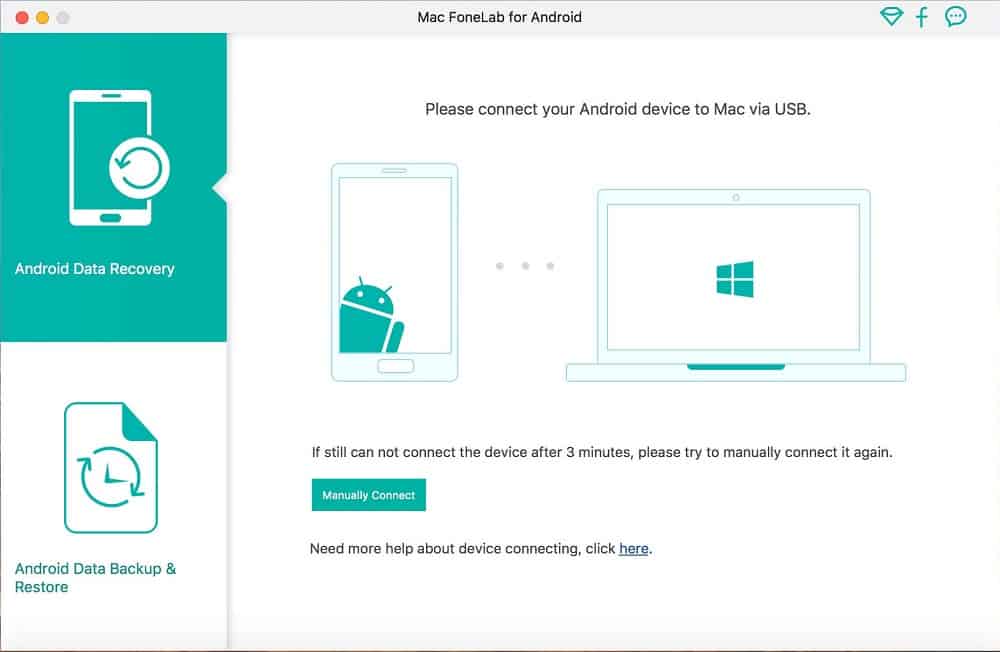
Whats new?
- Fixed some minor bugs