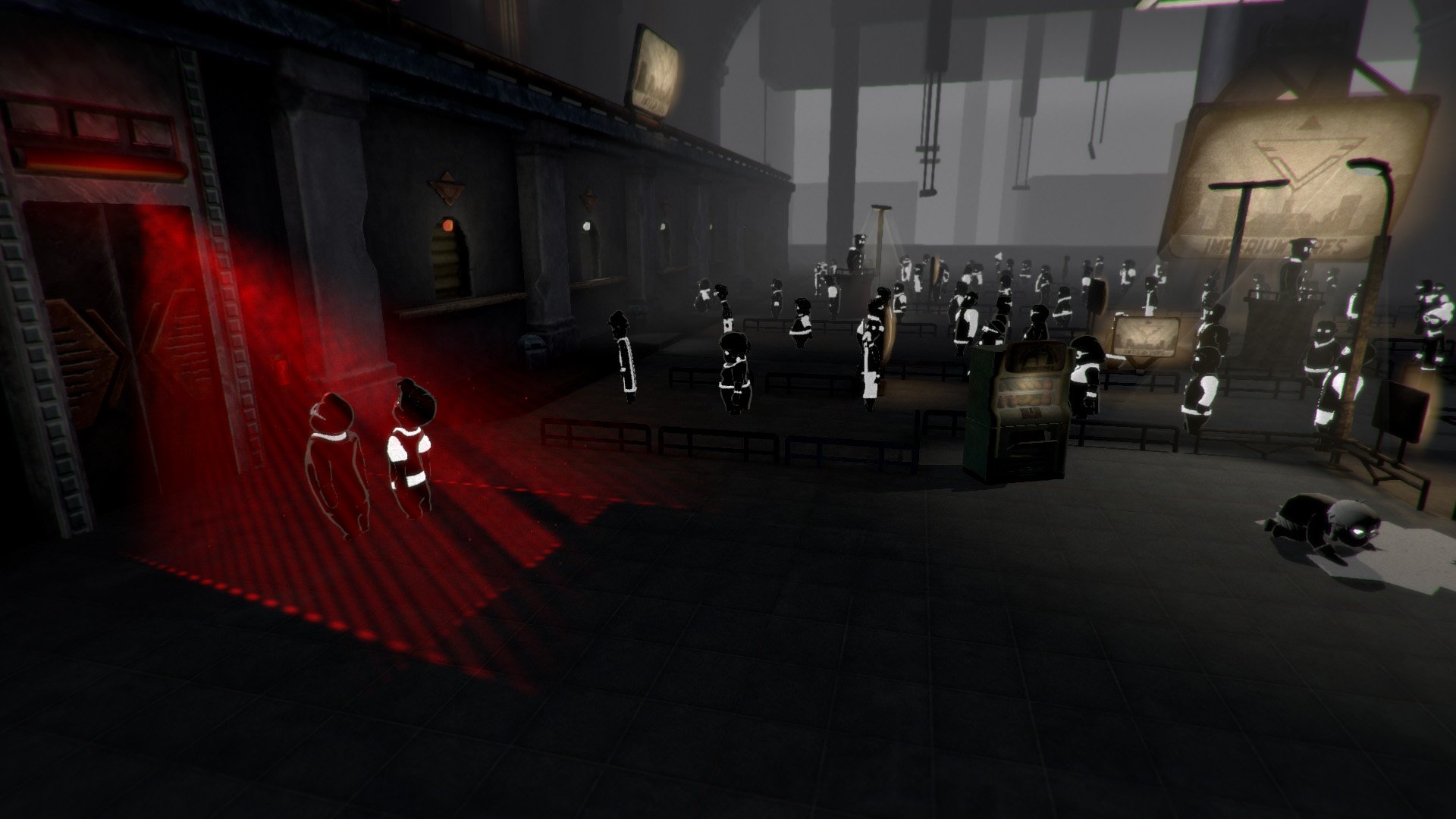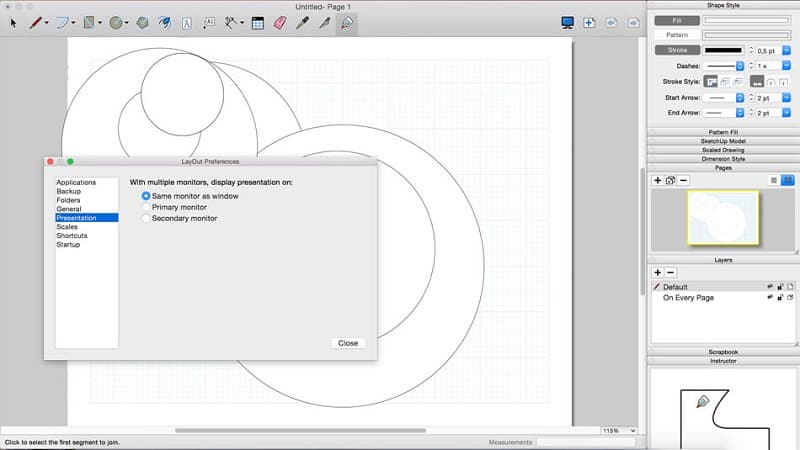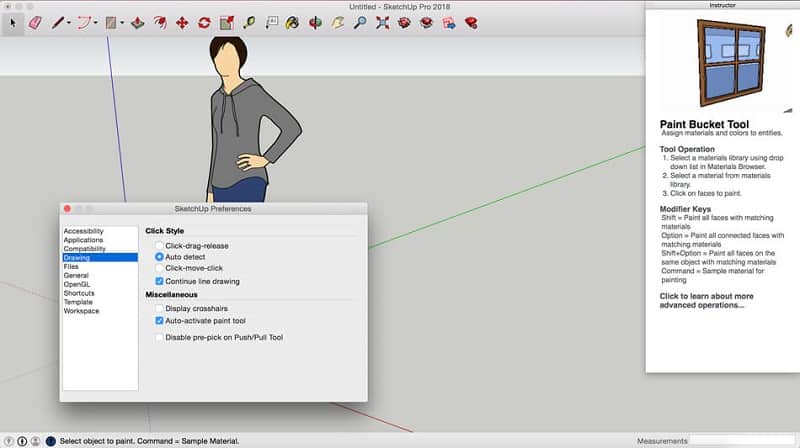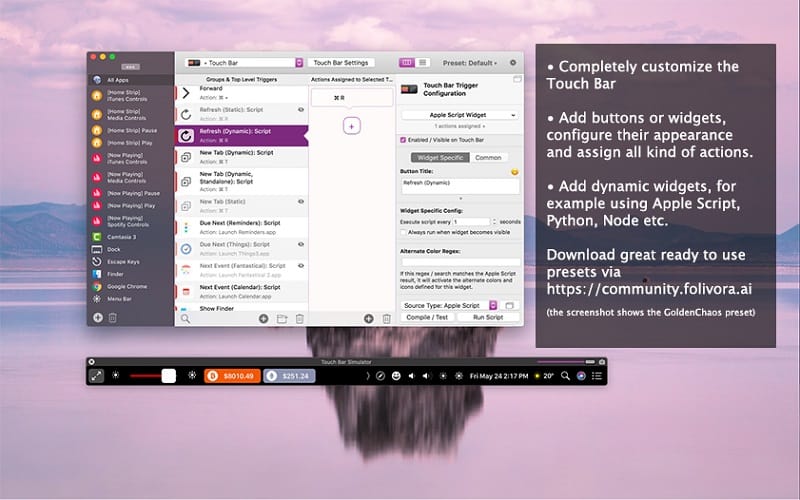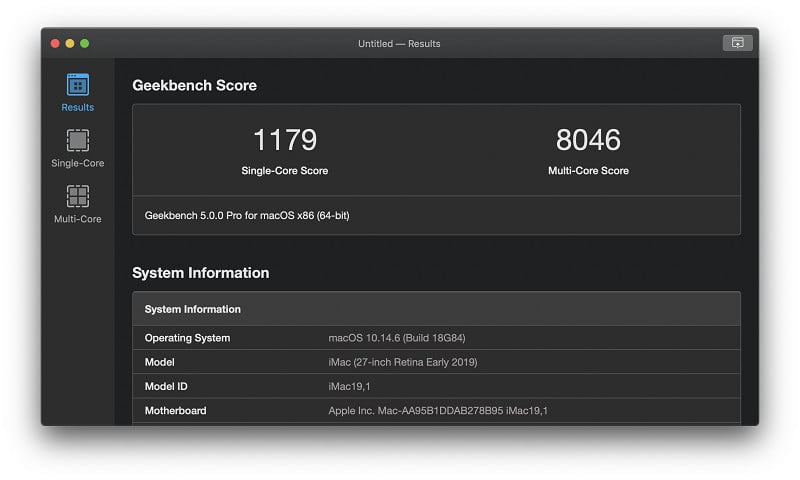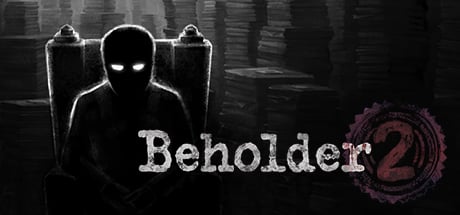
You are an intern at the central ministry of a totalitarian state with your whole career ahead of you. Work your way up the ladder by scheming against employees, spying on your boss, and completing paperwork. Or do you turn against the state and expose corruption? The choice is still yours to make!
Features
Every citizen of our great State dreams of working at the Prime Ministry!
You are lucky, intern – your dream has come true!
While you are at the bottom of the career ladder, that is more than many of your fellow citizens will ever achieve!
Have you already decided what you’re going to become?
Will you become a diligent and responsible officer decorated by the Wise Leader himself? Or will you become a hardline careerist capable of destroying anyone who stands between you and the Prime Minister’s seat? Or maybe you are just a whistle-blower? If so, who sent you? And why?
Whatever the case, you are now part of the Ministry!
From this moment on, no one beyond these walls has ascendance over you! You are free to shape your own future!
So, what are you going to become?
Whats new?
- Release notes were unavailable when this listing was updated.